In order to edit your IMPORTANT LINKS in your website footer, you'll need to edit your Footer Widget Blocks. Follow this step-by-step tutorial to make these necessary changes.
EDIT FOOTER WIDGET BLOCK
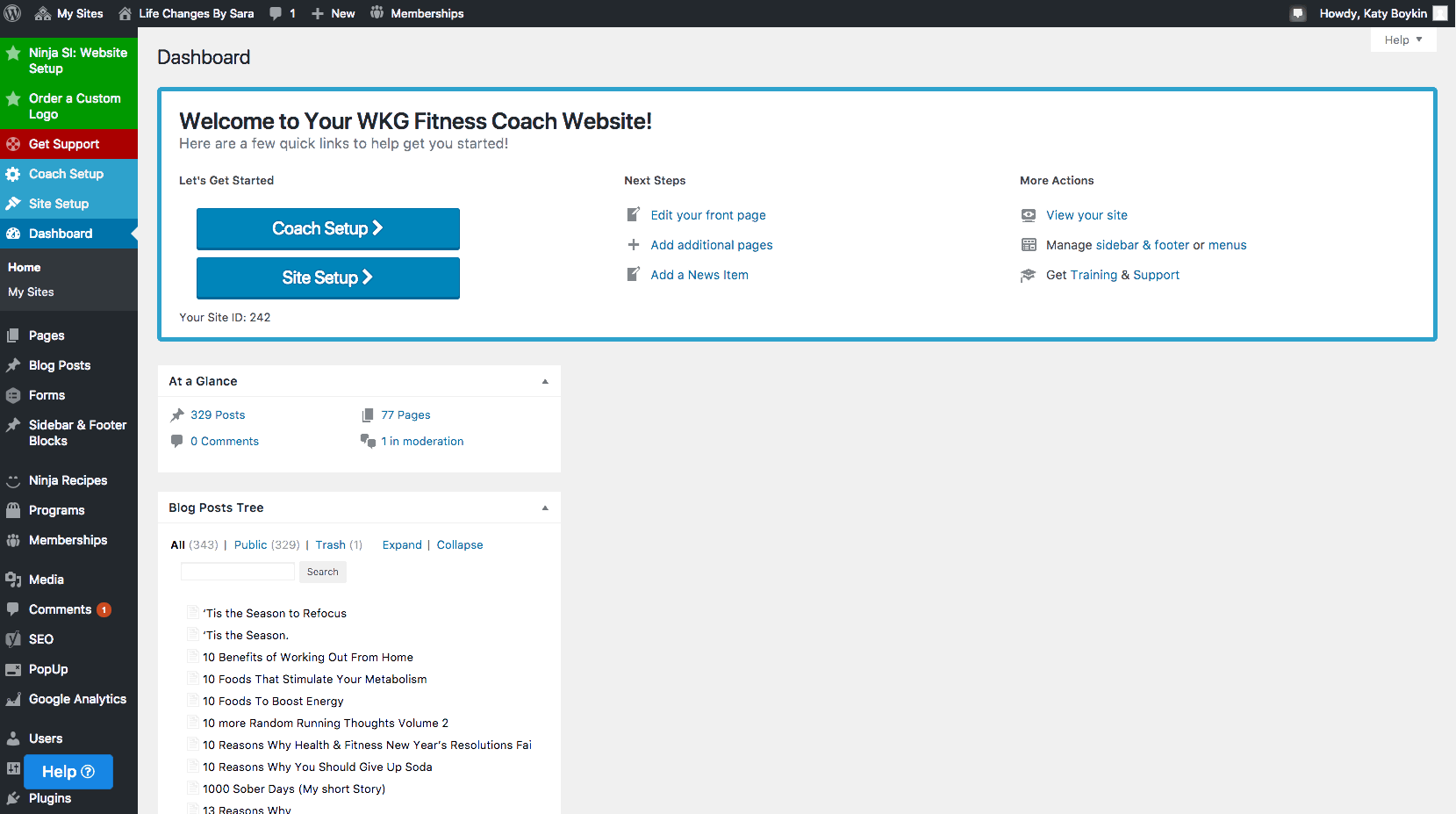
Step 1: Log in and navigate to your dashboard.
Step 2: Select Sidebar & Footer Blocks > All Widget Blocks > Click the widget you want to edit.
Step 3: Edit the words and/or hyperlinks. This is a content section, so you change the font size, or color, add photos and so much more.
WHY CAN'T I SEE THE CHANGES?
If you create a new widget block, you would have to add the new block to the Site Setup > Sidebar & Footer > Footer 1 Widgets.

