The political rants, puppy videos, and photos of your friend's baby are begging you to lose focus as you work on your business through Facebook. In this tutorial, we'll show you how to cut off the distraction the at source.
There is a Google Chrome extension called Kill Your Newsfeed that eliminates all of the news stories from populating on your Facebook timeline when you’re using your laptop or computer.
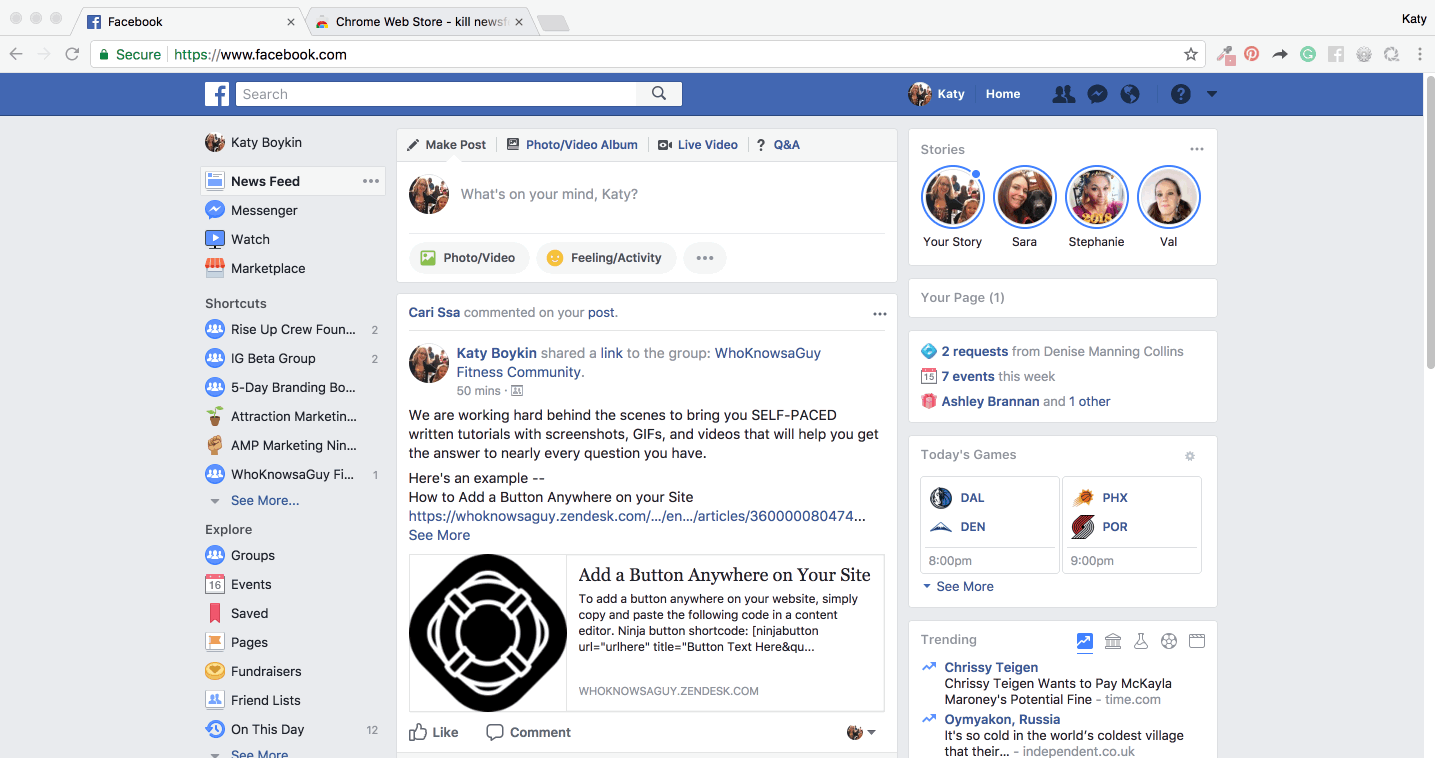
To download the extension:
- Search “Kill Newsfeed” in google or simply click here.
- Click the blue ADD TO CHROME button.

To enable and disable the kill newsfeed extension:
- Click the three dots in the right corner
- Click on more tools
- Click Extensions

- Check or uncheck the enable box

- After you make the change, refresh or reload your Facebook page and your timeline will no longer appear.

You can choose to toggle it on or off when you sit down to work your business. I like to have it on permanently and only check my timeline when I use my cell phone. This works for me since I sit down to do my work at my computer, not usually from my cell phone, but you can choose whatever works with your business flow.
Cheers to a more productive work day!
