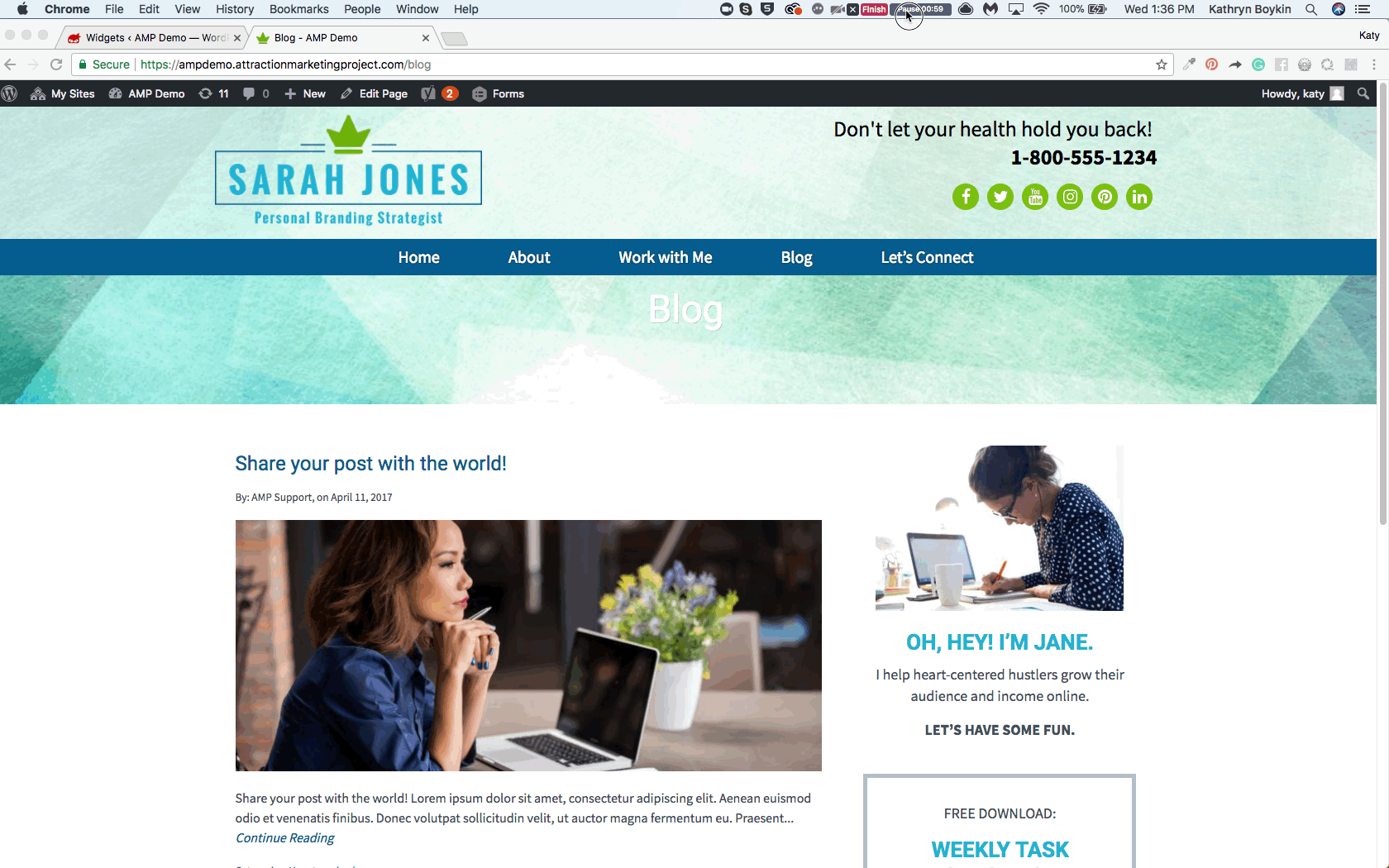Log in & navigate to your dashboard.
- Click on Site Setup > Sidebar & Footer
- Expand the Blog Sidebar Widgets section by clicking the arrow.
- Drag and drop Search from the Available Widgets section over to the Blog Sidebar Widgets section.
- It should automatically save. If not, click save.
- Go back to your blog to ensure it looks and functions the way you want.