Create new programs is more less same as we create a regular page. Maybe the different just the place we create it. Let's get started.
- Go to your site, Click "Dashboard" (If you doesn't see dashboard menu on your site, you need to login first)
- On left navigation menu click "Add Program"

- Go to https://kurtisg.whoknowsaguy.fitness/programs/ to see what is the BOD programs which you wanna copy.
- Get media files for your new program. Go to Programs then under program click download. You will see all media files for programs.
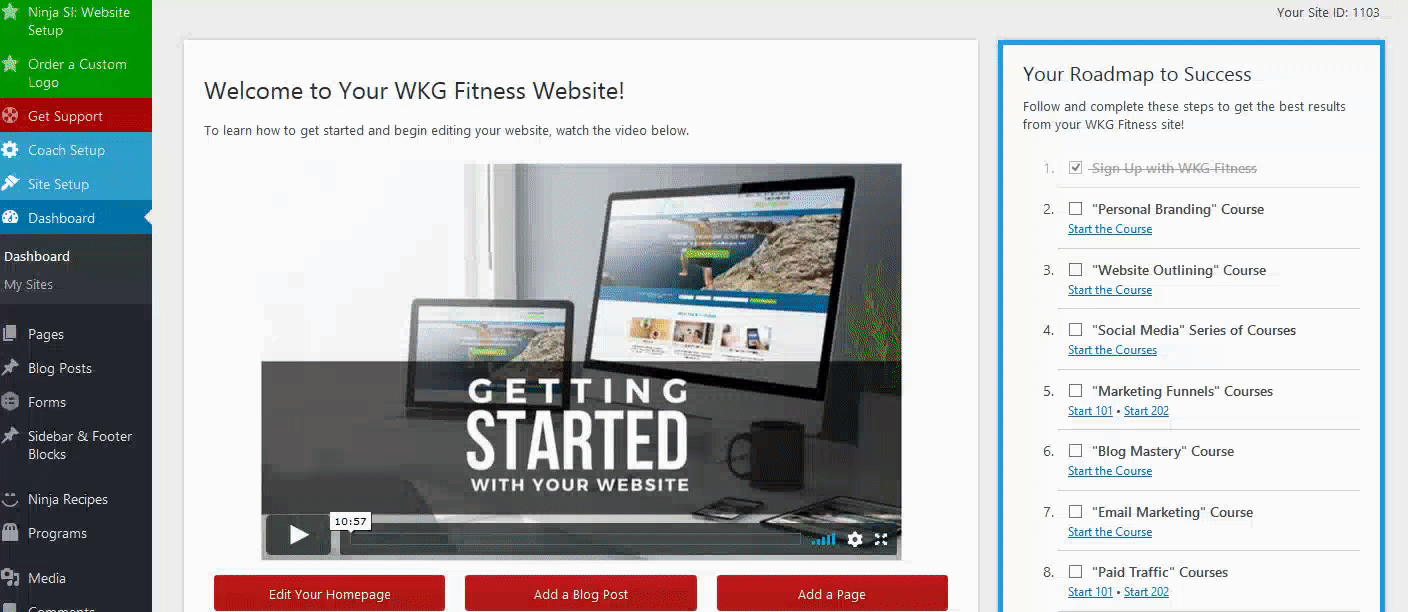
- The rest of the process, you need to copy one by one of the contents of the programs.
